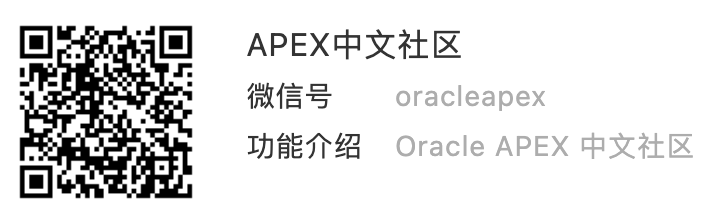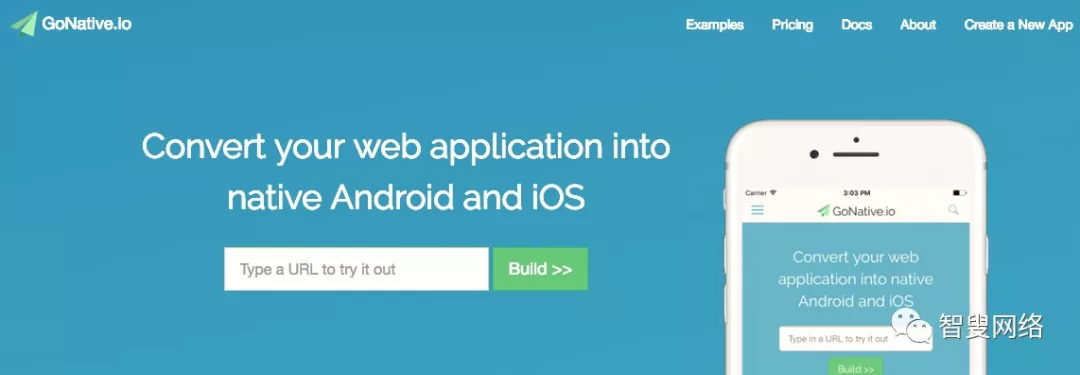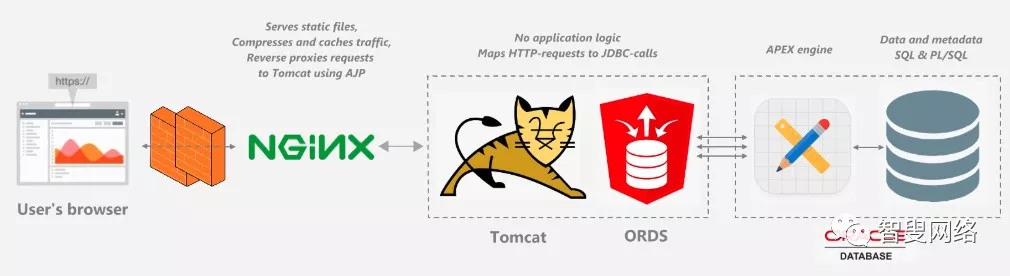Oracle APEX 系列文章13:Oracle APEX 入门基础资料整理

引言
经常有刚刚接触 Oracle APEX 的同学,想自己动手试一试,但找不到比较好的入门教程。其实网上有很多,比如 Oracle Learning Library,或者 Youtube 上。问的人多了,索性整理一下,节省大家时间,方便大家快速入门。
钢哥的 Oracle APEX 系列文章:
- Oracle APEX 系列文章01:Oracle APEX, 让你秒变全栈开发的黑科技
- Oracle APEX 系列文章02:在阿里云上打造属于你自己的APEX完整开发环境 (安装 CentOS)
- Oracle APEX 系列文章03:在阿里云上打造属于你自己的APEX完整开发环境 (安装 Tomcat, Nginx)
- Oracle APEX 系列文章04:在阿里云上打造属于你自己的APEX完整开发环境 (安装XE, ORDS, APEX)
- Oracle APEX 系列文章05:在阿里云上打造属于你自己的APEX完整开发环境 (进一步优化)
- Oracle APEX 系列文章06:Oracle APEX 到底适不适合企业环境?
- Oracle APEX 系列文章07:Oracle APEX 18.1 新特性
- Oracle APEX 系列文章08:如何从 APEX 5.1.4 升级到 最新的 APEX 18.1
- Oracle APEX 系列文章09:为什么选择使用 Oracle APEX
- Oracle APEX 系列文章10:Oracle APEX Evangelion(EVA 补完计划)
- Oracle APEX 系列文章11:全站启用 HTTPS,让你的 APEX 更安全
- Oracle APEX 系列文章12:魔法秀,让你的 H5 页面秒变 APP
- Oracle APEX 系列文章13:Oracle APEX 入门基础资料整理
- Oracle APEX 系列文章14:Oracle APEX 18.1 Docker 镜像
- Oracle APEX 系列文章15:无人值守一键安装Oracle APEX环境
- Oracle APEX 系列文章16:AOP - PDF报表打印新选择
- Oracle APEX 系列文章17:如何利用 Oracle APEX 助力企业应用开发
Oracle APEX 官网 (推荐)
Oracle APEX 官网上有关于 Oracle APEX 最权威的信息,同时,Oracle 官方还贴心地重新制作了官网页面,并整理了一个面向初学者的 Getting Started 入门指南,并且有配套视频教程,推荐初学者学习。
Oracle Learning Library (推荐)
Oracle Learning Library 是学习 Oracle 产品最佳途径,上面有Oracle各产品官网的教程。有关 APEX 的请移步这里:Oracle Application Express Learning Library,以下简单整理 APEX 官方教程列表。